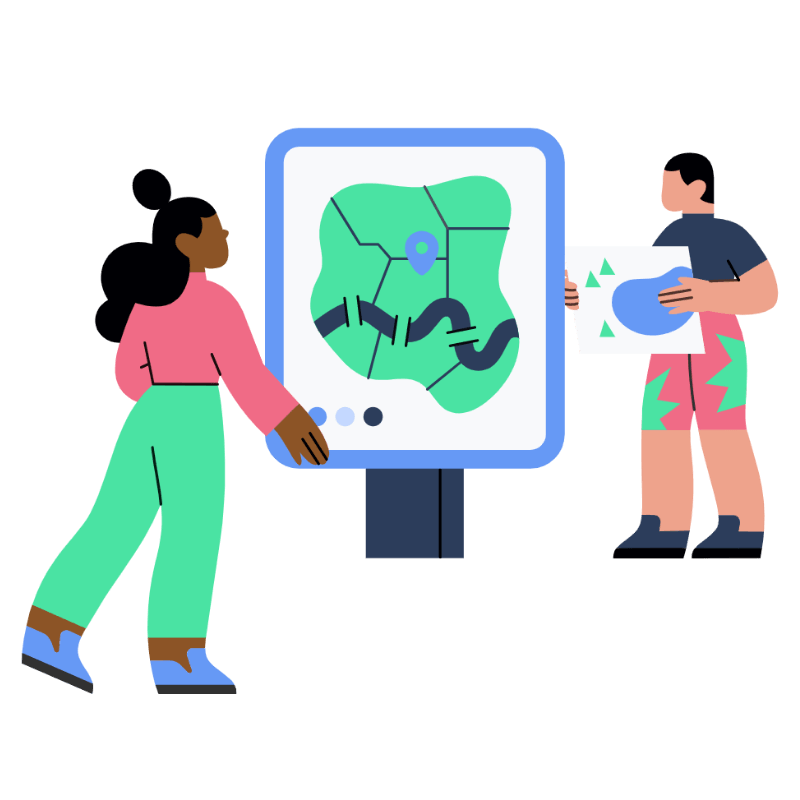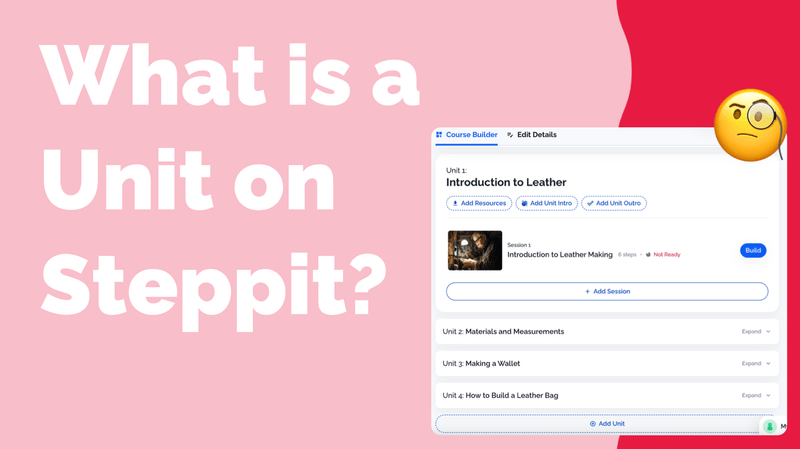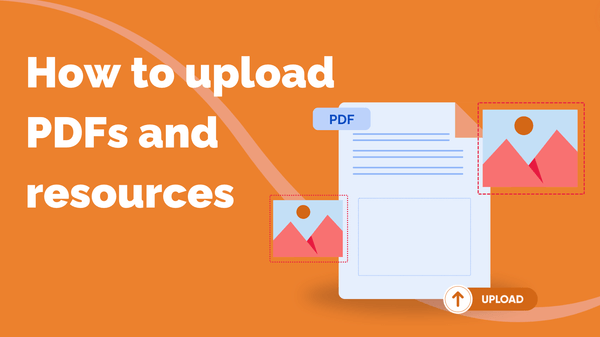
How to Upload PDFs and Resources
You can upload supporting documents to your courses to give your learners extra reading, homework…
Resource for
All Channels
A 'session' is just like a lesson – these are the building blocks that make up your online course on Steppit. In your sessions, you'll guide your followers through a new skill, set of concepts or a task.
Sessions include 'Steps' and 'Bits' of content.
Breaking your session into steps will help you in a couple of ways:
Within each step, you can create and upload bits of content. These can include different types of media:
Each bit of content also includes a written summary of what you have covered, which you can write yourself or generate with AI with Steppit Pro. This way, your learners can quickly read a recap of what they have seen, read an instruction, or you can use the space to give more context.
You can use different media types throughout a session, so choose the ones that suit your teaching style. It is easy to chop and change bits of content on Steppit, so feel free to experiment with what works for you!
Videos are a particularly engaging format for people to learn from, so we would recommend using videos if you can.
Take a look at the example session image below.
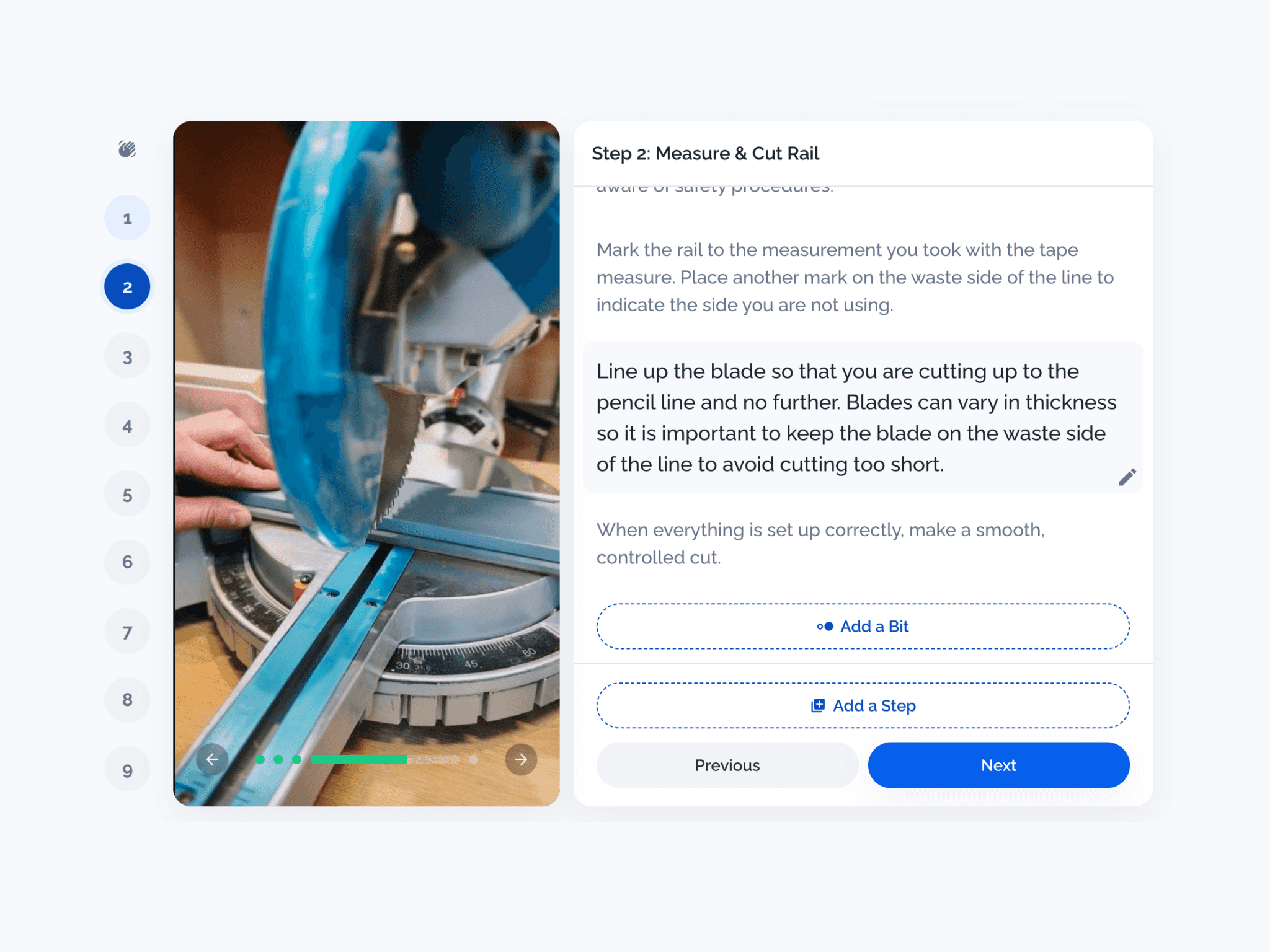
You can see the steps listed on the left sidebar, and the bits of content are indicated by the blocks of text and small dots on the video. Clicking on the text or clicking 'Next' will navigate you to the next bit of content, and clicking on the numbered steps will navigate you to the various steps.
The structure of the session step visible in the image is:
Session Title: Fitting Kitchen Plinths
Step 2: Measure & Cut Rail
Units are how you can divide your course into sections to cover broader topics. Within each unit, you can include multiple sessions where you cover teaching material.
You can upload supporting documents to your courses to give your learners extra reading, homework…