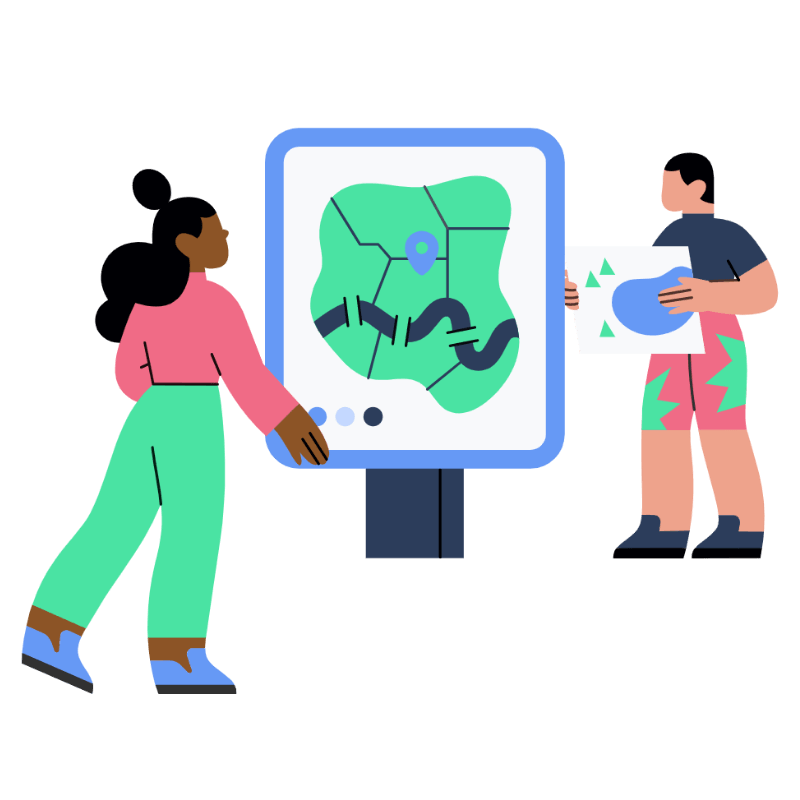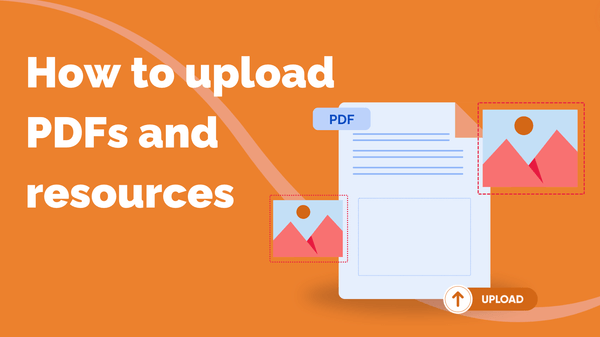
How to Upload PDFs and Resources
You can upload supporting documents to your courses to give your learners extra reading, homework…
Resource for
All Channels
This resource is here to help you understand how you can offer your course for free by sharing a public link to your course content.
By sharing your course in this way, your learners’ progress will not be trackable and they cannot earn a certificate of completion. To use these features, you can set up a class – learn more about classes. A few reasons why you might want to share a free public link:
Creating your share link
Sharing your public link
You can upload supporting documents to your courses to give your learners extra reading, homework…