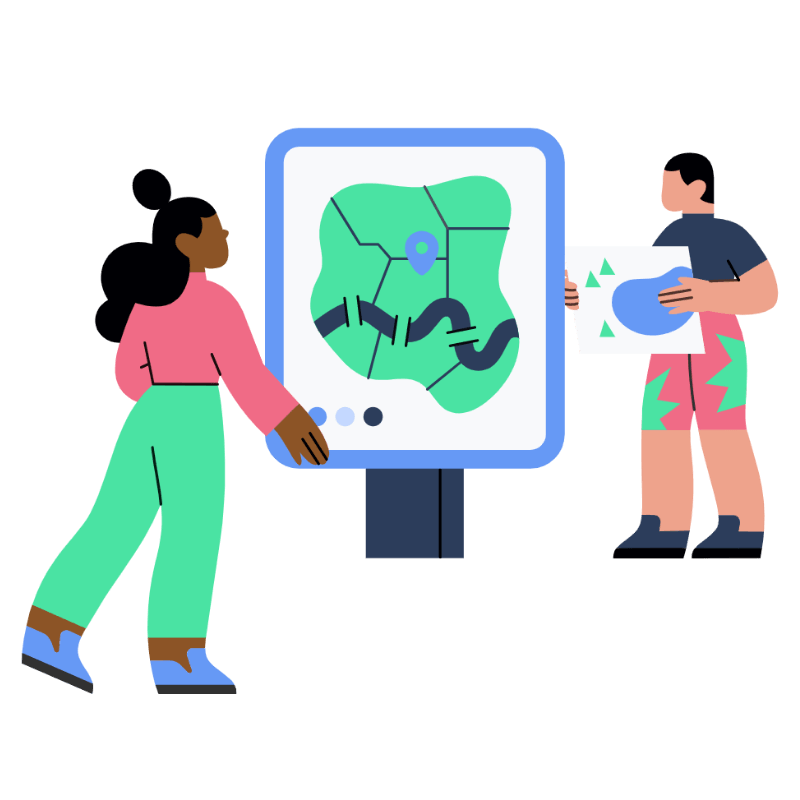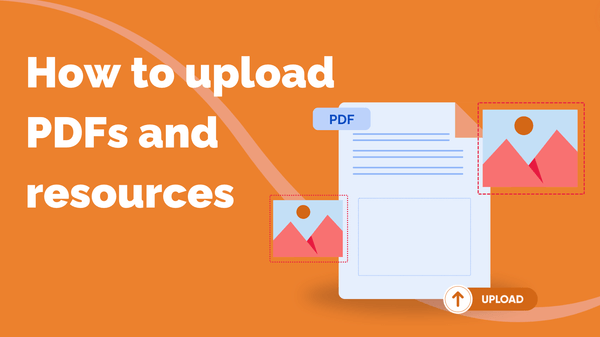
How to Upload PDFs and Resources
You can upload supporting documents to your courses to give your learners extra reading, homework…
Resource for
All Channels
The simplest way to sell your courses through Steppit is to use our Stripe connection. With Stripe Connect, you can create an account with Stripe so that you can start accepting payments for your Steppit course sales.
The type of Stripe account you’ll use is a Stripe Connect ‘Express’ account. You can view Stripe’s documentation to answer any questions about this service.
📢 Is Stripe not available in your country? Check out our resource on how to set up an alternative checkout process with Enrollment Requests →
You’ll need to connect with Stripe before you can start putting your course on sale through our Steppit checkout.
To set up your Stripe connection
Your first payout is typically available seven days after you've added your bank account and taken your first successful payment on Stripe (read more in Stripe’s documentation). It is up to you how to manage your funds within your Stripe account and how often you wish to receive a payout. We recommend reading up on Stripe's documentation for the most up to date information.
If you are located in any of the following countries, our Stripe checkout is not available to you:
You can upload supporting documents to your courses to give your learners extra reading, homework…