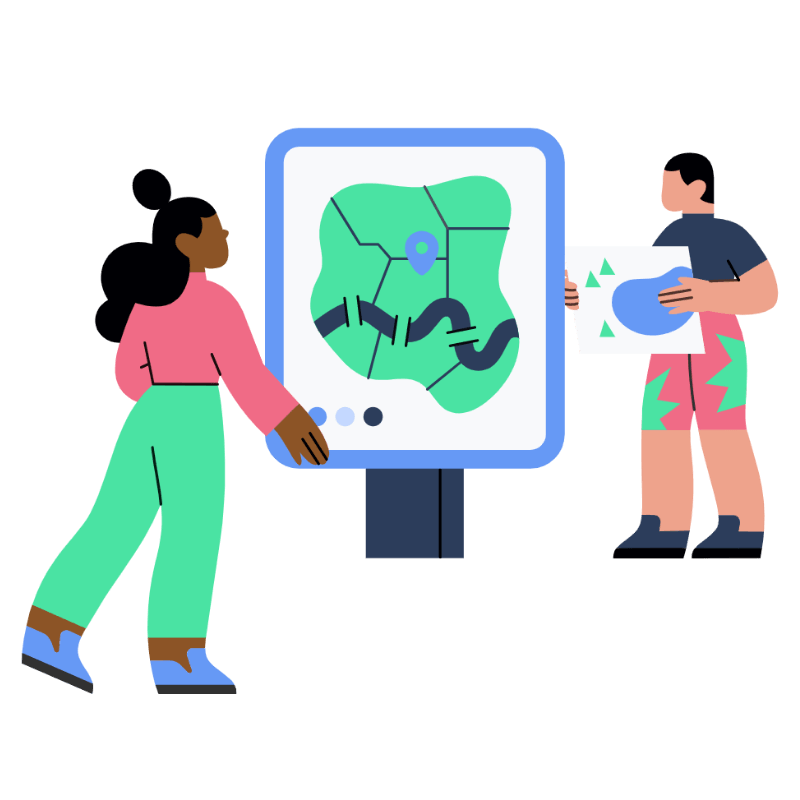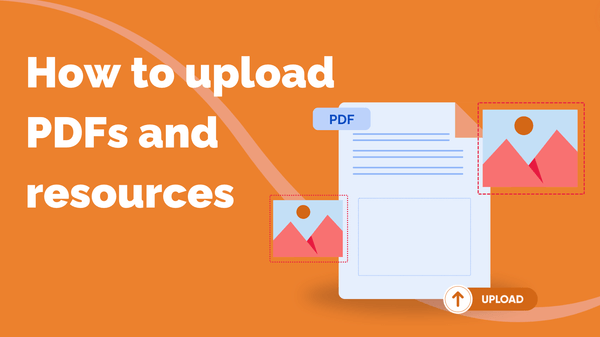
How to Upload PDFs and Resources
You can upload supporting documents to your courses to give your learners extra reading, homework…
Resource for
All Channels
If you’re new to filming and you’d like to ensure the best quality video you can film with your smartphone, we’ve collated a Steppit Production Kit to help you out.
This includes an adjustable phone stand, lighting and a microphone, which you can get hold of by ordering them online. We’ve tested this kit, and it works!
Phone stand with light
If you’re filming the course on your own, you can purchase one of these handy phone stands. The selfie ring light with tripod stand can greatly improve the quality of your video by providing a bright, even source of light that helps to eliminate shadows and enhance facial features.
If you have the opportunity for someone to film for you, this can be a great way to get some different camera angles and make it feel more natural to watch than a static shot. This is particularly good for action-mode shots.
Microphone:
If you’re using your phone, then just using your phone’s internal microphone might result in your clips sounding tinny or like they have a bit of an echo. Because of this, we recommend you use a clip-on mic or some other external microphone like a Lavalier Lapel to attach to your shirt. This way, you can stand across the room and your audience can still hear you perfectly.
LED Light:
Nothing beats natural light. If you can, try and film in an area with lots of natural light. You can always supplement natural light with additional lighting, which will help keep your clips looking consistent if you’re shooting throughout the day as the light changes.
When using artificial lights, make sure to use white daylight bulbs/LEDs (rather than fluorescent or incandescent bulbs) to keep a good colour balance in your videos.
If you will be relying primarily on lighting the room artificially, then it’s a good idea to have more than one light that you can position to make sure your filming area is well lit and you can avoid shadows. Something like a LED panel would be perfect!
Bluetooth button:
If you’d like to record and cut without running around to your phone, you can get ahold of a Bluetooth button that you can hook up to your phone so that you can do this wirelessly.
You can upload supporting documents to your courses to give your learners extra reading, homework…