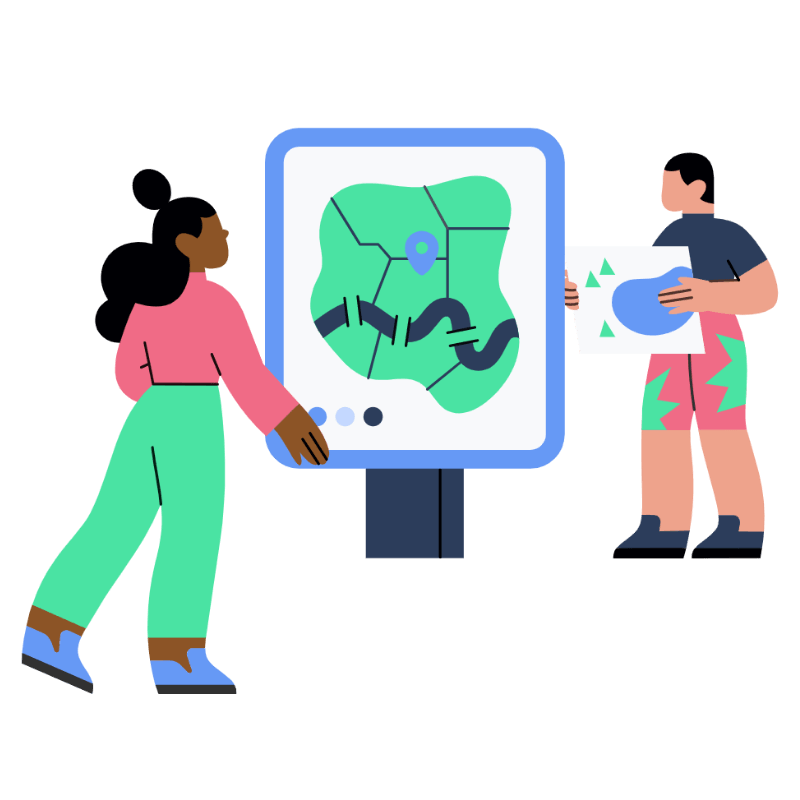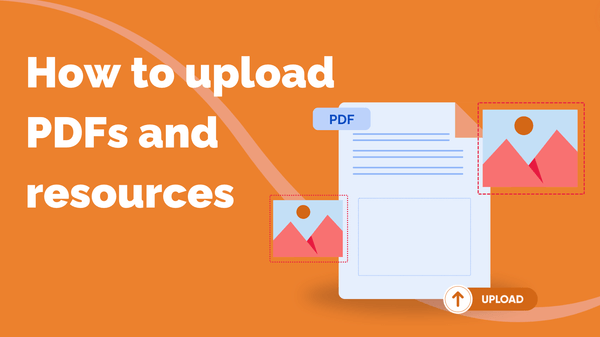
How to Upload PDFs and Resources
You can upload supporting documents to your courses to give your learners extra reading, homework…
Resource for
All Channels
You’ve put a load of work into planning, creating and filming your online course. You’ve found the right class type for your grand master plan. And you’re almost ready to go with marketing it and welcoming people into your online course world.
Well if you are at that point, you deserve a pat on the back and a half! If not, we know you will get there! Along the journey, wherever you are, perhaps you’re wondering ‘what is the course going to look and feel like for your users?’ Good question!
Let’s go through the full journey a typical learner will take when they experience your course. In this example, we’re going to show you what it’s like for a learner to purchase their place and take person in a ‘Personal’ type class (read more about our different class types here).
Here’s the full journey your students will take if they’re enrolling your course:
Your learners will start their course on the class start date. They’ll gain access to the course content, and can access it with these steps:
They’ll go to ‘My Classes’ to open their course
Click on ‘Browse Course’ > expand a unit
Click on a session to open it and begin following along with your step-by-step guide
Learners can navigate to the ‘My Class’ tab in their course to find a host of features to communicate with you, their mentor, and the rest of their classmates.
When they reach the end of one of your sessions, they’ll be prompted to post about their progress, which gets shared with you and the rest of the class. You and their fellow classmates can leave comments, give it a ‘like’ and show your support for their active participation!
As a class ‘mentor’, you can direct-message your students. When they receive a message from you, they’ll get a new notification (where their ‘Inbox’ will display red).
Some classes have ‘Class Discussion’ group chats, where all the students in the class can chat with one another, and this is where you can broadcast useful information to your whole class by sending them a message.
Once your students have completed your course and reached the end of every teaching session, they will automatically receive a certificate of completion.
They’ll get notified via a very exciting congratulatory email, with a PDF certificate included!
Students can also access their certificate at any time by heading to the ‘Certificate’ tab with their course.
You can upload supporting documents to your courses to give your learners extra reading, homework…